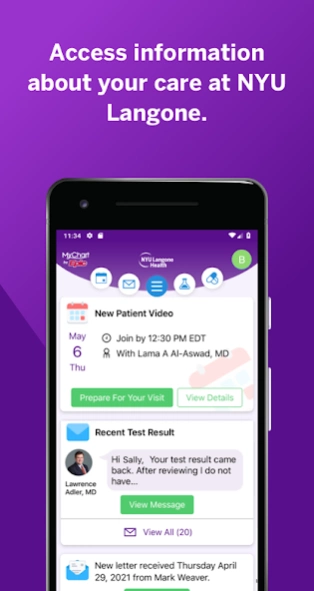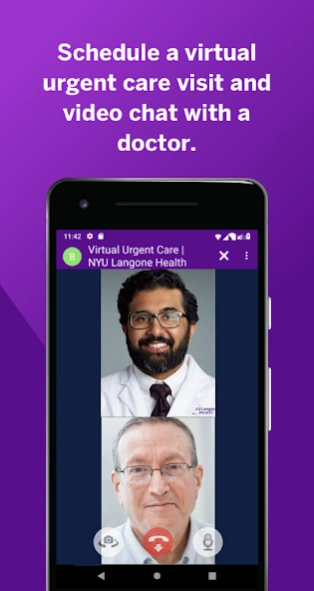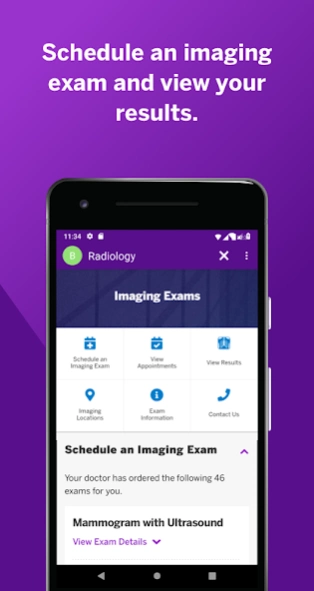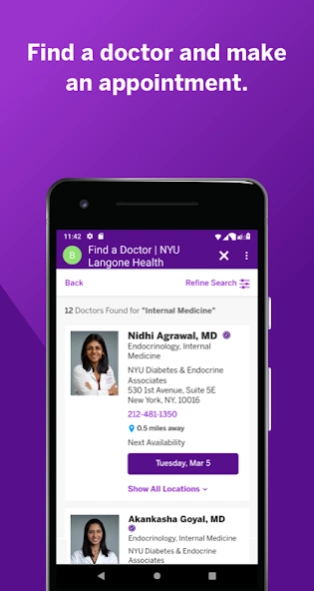NYU Langone Health 2.12.0
Free Version
Publisher Description
NYU Langone Health - Use our NYU Langone Health app to access your health information anywhere.
Use the NYU Langone Health app to access information about your care at NYU Langone on a mobile device, anywhere and anytime.
Log into the app using your NYU Langone Health MyChart account to get mobile access to the following:
• schedule and change appointments, including virtual urgent care visits
• schedule and change most imaging exams, as well as view arrival instructions, preparation instructions, and imaging exam results
• view upcoming appointment details
• view your electronic health record
• view your released lab test results and standard ranges
• request prescription renewals
• send secure messages to your healthcare team
• get notified when it’s time for your annual physical, flu shot, and other preventive care needs
• view health information for designated family members, including children
• pay your bill
• view your COVID-19 vaccination history, status and test results
You can also use the app without logging in to schedule a new patient appointment or virtual urgent care visit, or to pay your bill.
About NYU Langone Health
NYU Langone Health is a free app for Android published in the Health & Nutrition list of apps, part of Home & Hobby.
The company that develops NYU Langone Health is NYU Langone Health. The latest version released by its developer is 2.12.0.
To install NYU Langone Health on your Android device, just click the green Continue To App button above to start the installation process. The app is listed on our website since 2024-02-16 and was downloaded 2 times. We have already checked if the download link is safe, however for your own protection we recommend that you scan the downloaded app with your antivirus. Your antivirus may detect the NYU Langone Health as malware as malware if the download link to org.nyulmc.clinical.mychart is broken.
How to install NYU Langone Health on your Android device:
- Click on the Continue To App button on our website. This will redirect you to Google Play.
- Once the NYU Langone Health is shown in the Google Play listing of your Android device, you can start its download and installation. Tap on the Install button located below the search bar and to the right of the app icon.
- A pop-up window with the permissions required by NYU Langone Health will be shown. Click on Accept to continue the process.
- NYU Langone Health will be downloaded onto your device, displaying a progress. Once the download completes, the installation will start and you'll get a notification after the installation is finished.